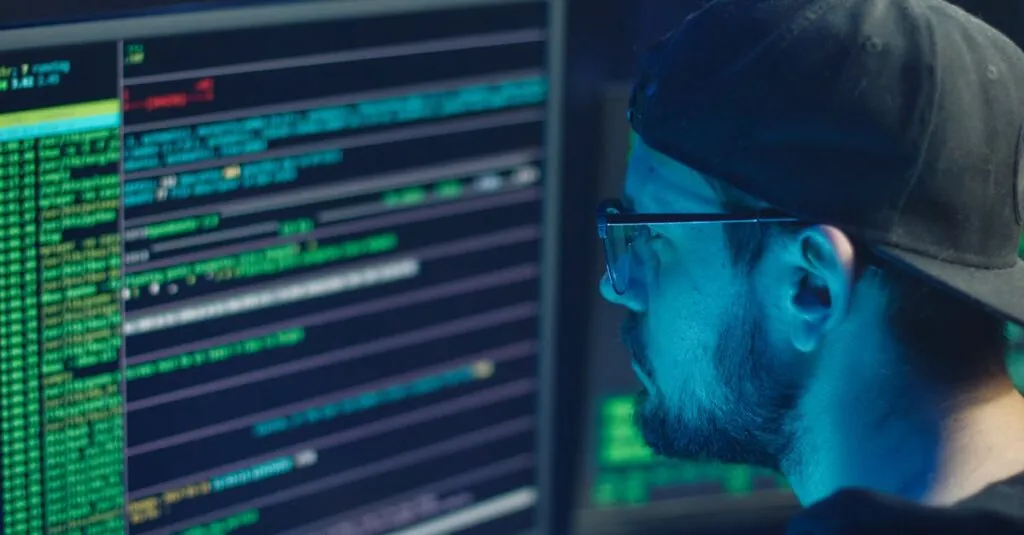Table of Contents
ToggleIn today’s digital jungle, lurking behind every click is a potential threat ready to pounce on unsuspecting devices. Installing antivirus software isn’t just a smart move; it’s your virtual shield against the sneaky malware and pesky viruses that want to crash your tech party. Think of it as putting on a seatbelt before a wild ride—essential for keeping everything intact.
Understanding Antivirus Software
Antivirus software protects devices from various digital threats. It detects, prevents, and removes malicious software that can harm systems.
What Is Antivirus Software?
Antivirus software represents a program designed to scan and manage threats like viruses, worms, and spyware. This software offers real-time protection by monitoring system activity for suspicious behavior. Various types include basic antivirus, internet security suites, and endpoint protection, each addressing specific needs for security. Users can choose software based on their device type and security requirements.
Importance of Installing Antivirus Software
Installing antivirus software proves crucial for maintaining device security. Cyber threats can lead to data loss, identity theft, and financial repercussions. Regular updates ensure that the software recognizes the latest threats. Furthermore, antivirus software often includes additional features, such as firewalls and spam filters, enhancing overall online safety. Statistics show that 43% of cyberattacks target small businesses. Implementing antivirus solutions minimizes those risks significantly.
Preparing for Installation
Preparing the system ensures a smooth antivirus installation process. Users must consider specific steps to maximize security effectiveness.
Checking System Requirements
Verify the system requirements for the antivirus software before downloading. Each program typically lists minimum and recommended specifications, including operating system compatibility and available storage space. Ensure the device meets these requirements to avoid installation issues. Checking RAM and processor speed aligns with the software’s demands, enhancing performance. Incompatible systems can lead to errors or reduced functionality, making this step critical.
Backup Your Data
Backing up data protects important files before installing antivirus software. Create copies of essential documents, photos, and any other critical information to prevent loss during installation. Utilize external drives or cloud services for reliable storage solutions. This precaution also proves useful when transitioning between different antivirus programs, safeguarding against accidental deletions. Prioritizing data backup ensures peace of mind while enhancing overall system security, especially if any unexpected issues arise during the installation process.
Step-by-Step Guide to Install Antivirus Software
Installing antivirus software involves several straightforward steps. Following this guide ensures a secure and effective installation process.
Downloading the Software
Users begin by visiting the official website of the chosen antivirus software. It’s crucial to select a reputable source to avoid counterfeit versions. After locating the download section, clicking the download button initiates the process. Once the download completes, the installer file typically appears in the system’s Downloads folder. Verifying the file size against the website’s specifications helps confirm a successful download.
Running the Installer
Launching the installer requires a simple double-click on the downloaded file. A User Account Control prompt may appear, asking for permission to proceed. After granting permission, the installation wizard guides users through the next steps. Accepting the terms of service is essential before proceeding. Choosing the installation type, such as standard or custom, gives users control over the setup.
Activating the Antivirus
Activation begins after the installation finishes. Users look for an activation window that prompts entering a license key. Obtaining the key generally comes with the purchase or through email confirmation. After inputting the key, clicking the activate button completes the process. The software may require a system reboot for full functionality. Once activated, the antivirus begins its initial scan for threats, providing immediate protection.
Post-Installation Tips
Post-installation tasks are essential for maximizing antivirus software effectiveness. Focusing on updates and configuration settings ensures optimal device protection.
Updating the Software
Updating antivirus software regularly is crucial for maintaining security. Antivirus developers frequently release updates to combat new threats. Users need to check for updates at least once a week. Enabling automatic updates simplifies this process and guarantees the software responds promptly to emerging vulnerabilities. Many antivirus programs notify users when new updates are available, streamlining the process. An updated antivirus solution enhances protection against evolving malware and cyber threats.
Configuring Settings
Configuring settings allows users to tailor antivirus software to specific needs. Accessing the settings menu offers customization options for schedule scans, real-time protection, and firewall features. Adjusting scan frequency helps maintain system performance without sacrificing security. Users may choose to enable advanced features, such as anti-phishing tools and browser extensions, for additional protection. Familiarizing oneself with various options makes the antivirus software more effective and tailored to individual security preferences.
Conclusion
Installing antivirus software is a vital step in safeguarding devices against digital threats. By following the outlined steps and taking necessary precautions users can ensure a successful installation process. Regular updates and configuration adjustments further enhance the software’s effectiveness tailored to individual needs.
With cyber threats on the rise it’s essential to remain proactive about security. Embracing antivirus solutions not only protects personal data but also contributes to a safer online environment. Investing time in proper installation and maintenance can lead to a more secure digital experience.