Table of Contents
ToggleIn the fast-paced world of software development, efficiency is key. Enter GitLab CI, the superhero of continuous integration that swoops in to save developers from the clutches of manual builds and deployment chaos. With GitLab CI, teams can automate their testing and deployment processes, allowing them to focus on what really matters: writing code that doesn’t crash the internet.
Overview of GitLab CI
GitLab CI stands out as a modern continuous integration solution, tightly integrated with the GitLab platform. Developers streamline their workflows through GitLab CI, automating testing and deployment processes. Configuration of GitLab CI utilizes .gitlab-ci.yml files, where developers define CI/CD pipelines, including stages and jobs.
Pipelines operate in a structured manner, often consisting of multiple stages such as build, test, and deploy. Each stage can contain several jobs, which run in parallel or sequentially, based on requirements. This flexibility enhances productivity by allowing teams to execute tests and build artifacts concurrently.
Job definitions include various elements such as scripts, artifacts, and dependencies. Developers specify the necessary scripts to run commands both locally and in the cloud. Artifacts are essential for storing build outputs, enabling later use during deployment. Dependencies between jobs ensure that tasks receive necessary data from preceding tasks for successful execution.
Parallel execution of jobs optimizes resource usage and speeds up the overall process. By configuring jobs to run simultaneously, development teams significantly reduce feedback loops. Such efficiency allows for quicker identification and resolution of issues, fostering higher code quality.
Monitoring the progress of CI/CD pipelines remains crucial for successful integrations. GitLab provides detailed logs and visualizations of pipeline statuses, making it easier for teams to track performance. Notifications alert teams when builds fail, enabling prompt troubleshooting.
Overall, GitLab CI empowers developers to adopt agile practices by enabling automation throughout the software development lifecycle. Enhanced collaboration features further improve team dynamics, ensuring timely delivery of reliable software.
Getting Started with GitLab CI
GitLab CI simplifies the development process through automation. He or she can start utilizing GitLab CI with a few straightforward steps.
Setting Up Your GitLab Account
First, create a GitLab account by visiting the GitLab website. Signing up requires basic information like an email address and password. After entering the required details, confirm the email to activate the account. Once the account is active, update personal information in the profile settings for better management. Familiarize with the interface to navigate project settings and integrations effortlessly.
Creating Your First Project
Next, initiate a new project on GitLab by selecting the “New Project” button on the dashboard. Users can choose to create a blank project or import from existing repositories. Provide a project name and optional description to clarify its purpose. Set project visibility to either public or private according to collaboration needs. After the project is created, the dashboard provides options for managing CI/CD settings and connecting to GitLab CI, paving the way for effective integration.
Understanding CI/CD Concepts
Continuous integration and continuous deployment form the backbone of modern software development. These practices enhance collaboration, improve code quality, and expedite delivery.
Continuous Integration Explained
Continuous integration focuses on automating the integration of code changes from multiple contributors. Developers commit their code to a shared repository frequently, often several times a day. Automated tests run each time a new code change occurs, ensuring that the codebase remains stable. GitLab CI orchestrates this process, enabling developers to detect issues early. Enhanced feedback loops allow for rapid iterations, which helps maintain high code quality. By integrating changes regularly, teams prevent the buildup of integration problems that can delay releases.
Continuous Deployment Explained
Continuous deployment extends the principles of continuous integration by automating the release of code to production. Once code passes automated tests, it deploys automatically without manual intervention. This process eliminates traditional release bottlenecks, allowing users to receive new features faster. GitLab CI facilitates streamlined deployments, ensuring that every change that passes tests reaches users quickly. Automated monitoring tools track deployment success, providing immediate feedback and reducing the risk of downtime. As a result, teams deliver software more consistently while enhancing user satisfaction.
Configuring Your .gitlab-ci.yml File
Configuring the .gitlab-ci.yml file is essential for defining how GitLab CI executes CI/CD pipelines. This file determines the structure and functionality of the pipelines.
Defining Jobs
Jobs represent the individual tasks within the CI/CD pipeline. Each job has a unique name and consists of several components, including scripts, which execute commands. Additional configurations define dependencies and artifacts that jobs produce. By specifying requirements, developers ensure that jobs run under the correct conditions. Moreover, utilizing keywords like script and artifacts organizes the code effectively, promoting clarity. Adjusting job settings accommodates various environments seamlessly, providing flexibility during execution.
Specifying Stages
Stages help organize jobs into a structured pipeline. Each stage runs a group of jobs sequentially, enhancing workflow visibility. Developers can define multiple stages, such as build, test, and deploy, to segment the pipeline logically. Each stage executes its jobs only after the previous stage completes successfully. Specifying the order of stages in the .gitlab-ci.yml file ensures structured execution. This organization facilitates easier troubleshooting when issues arise within specific stages. Using a well-defined sequence minimizes delays and maintains high code quality throughout the development process.
Best Practices for Using GitLab CI
Implementing best practices enhances the efficiency and effectiveness of GitLab CI workflows.
Managing Secrets and Environment Variables
Protecting sensitive data is essential in GitLab CI. Utilize GitLab’s built-in secret management features to store sensitive information securely, ensuring it isn’t exposed in logs or source code. Environment variables provide a convenient method for configuring jobs without hardcoding secrets directly into the repository. Developers can set predefined variables in GitLab settings, allowing seamless access during CI/CD pipelines. Use masked variables to hide sensitive values in job logs, enhancing security further. Regularly review and update these variables to eliminate any potential vulnerabilities. By following these practices, teams can maintain integrity and confidentiality throughout the development process.
Optimizing Pipeline Performance
Maximizing pipeline speed increases overall productivity. Organize jobs into logical stages to minimize delays and improve clarity. Implementing parallel job execution allows multiple tasks to run simultaneously, significantly reducing the time from code commit to deployment. Caching dependencies prevents redundant downloads, speeding up builds and tests. Use only necessary jobs to keep pipelines lightweight, avoiding unnecessary complexity. Monitoring pipeline metrics helps identify bottlenecks, enabling teams to make informed adjustments for continuous improvement. These strategies contribute to efficient and responsive CI/CD processes, benefiting the entire software development lifecycle.
Conclusion
Embracing GitLab CI can significantly transform a team’s software development process. By automating testing and deployment, developers can focus on crafting quality code while minimizing manual tasks. The integration with GitLab enhances collaboration and streamlines workflows, making it easier to manage projects effectively.
Utilizing the .gitlab-ci.yml file for configuration allows for tailored CI/CD pipelines that can adapt to specific project needs. Following best practices ensures not only efficiency but also security throughout the development lifecycle. With GitLab CI, teams can achieve faster iterations and deliver reliable software consistently, meeting user demands promptly.