Table of Contents
ToggleIn a world where every pixel counts, laptop display brightness can make or break the user experience. Picture this: you’re in a coffee shop, trying to finish that important report, but your screen looks like a shadowy figure at a scary movie. It’s not just annoying; it’s an epic battle between your eyes and your laptop.
Overview of Laptop Display Brightness
Laptop display brightness plays a critical role in user experience. It directly impacts visibility, especially in brightly lit environments. Users performing tasks like document editing or graphic design rely on adequate brightness to see details clearly. Displays measured in nits, with higher values representing brighter screens, affect usability.
Typical brightness levels range from 200 to 400 nits. For outdoor usage or well-lit offices, displays should ideally reach at least 300 nits. Models with 500 nits or more deliver excellent performance in sunlit conditions. Screen brightness adjustments can ease eye strain and enhance comfort during prolonged use.
Technology advancements have introduced features like adaptive brightness settings. Such features automatically adjust screen brightness based on ambient light, improving energy efficiency. Settings can often be customized based on user preference, balancing brightness and battery life.
Notably, different display types also impact brightness performance. OLED panels generally provide deeper blacks and bright highlights, while IPS panels often deliver consistent brightness across viewing angles. Users should also consider the effect of ambient light on dual display setups, as reflections can hinder visibility.
Many laptops now feature software utilities that allow precise control of display brightness. Frequent adjustments to brightness settings can optimize performance in various environments. Ultimately, selecting a laptop with sufficient brightness capabilities contributes significantly to efficient work processes and improved user satisfaction.
Factors Affecting Display Brightness
Laptop display brightness is influenced by various factors that significantly impact visibility and user experience. Understanding these factors helps users optimize their devices for specific environments.
Display Technology
Display technology plays a crucial role in determining brightness levels. Different panels offer varying performance. OLED displays typically provide higher contrast ratios and improved brightness compared to traditional LCDs. IPS panels, while known for wider viewing angles, may not achieve the same peak brightness as OLEDs. Screen coatings also contribute; matte finishes can reduce glare, affecting perceived brightness. Moreover, certain brands incorporate advanced technologies to enhance brightness, pushing typical nits ratings beyond 400. Choosing the right display type is essential for specific tasks.
Environmental Considerations
Environmental factors heavily influence how brightness is experienced. Brightly lit rooms or outdoor settings require higher brightness levels for optimal visibility. Reflected sunlight can further diminish the perceived screen brightness, making it challenging to read text or view graphics. Users in coffee shops, for instance, often struggle with glare from nearby windows. Adjusting brightness based on ambient light is vital for user comfort. Adaptive brightness features automatically accommodate these changes, ensuring screens remain viewable regardless of surroundings. Understanding the environment helps in selecting the appropriate laptop for different tasks.
Measuring Laptop Display Brightness
Measuring laptop display brightness involves specific units and methods. Accurate assessments ensure optimal visibility across varying conditions.
Unit of Measurement
Brightness is measured in nits. Typically, a display with a brightness rating of 200 to 400 nits suits most indoor environments. Commonly, 300 nits serves well for use in brightly lit offices or outdoor settings. Displays exceeding 500 nits perform remarkably under direct sunlight. Understanding these values helps users select laptops that meet their visual needs.
Tools and Techniques
Various tools and techniques assess laptop display brightness effectively. Software-based calibration utilities provide accurate readings of brightness levels. Light meters, for instance, offer precise measurements in different lighting conditions. Additionally, users can adjust settings directly in the operating system for real-time evaluations. Employing these tools enhances the ability to fine-tune display performance, ensuring users achieve optimal brightness tailored to their environment.
Importance of Adequate Brightness
Adequate display brightness enhances visibility and significantly boosts productivity. Users often struggle to see screens clearly in bright environments, which directly affects their work efficiency.
Impact on User Experience
Laptop displays with optimal brightness improve overall user satisfaction. A screen lacking sufficient brightness can lead to eye strain and frustrations during tasks like document editing or video calls. In coffee shops or offices flooded with natural light, brightness levels around 300 nits ensure comfortable viewing. Users appreciate devices that adjust automatically through adaptive brightness settings, as it allows for seamless transitions between different lighting conditions. Sufficient brightness enhances color vibrancy, making multimedia experiences more enjoyable.
Health Considerations
Health implications arise from inadequate display brightness. Poorly lit screens contribute to digital eye strain, leading to discomfort during extended use. Higher brightness levels promote better focus and reduce the likelihood of headaches caused by squinting or straining to see. Maintaining optimal brightness combats fatigue and encourages longer productivity sessions without discomfort. Ergonomic adjustments, such as managing screen glare, also play a role in protecting eye health. Users prioritizing their well-being find that investing in brighter displays promotes a healthier work environment.
Tips for Adjusting Laptop Display Brightness
Adjusting laptop display brightness enhances visibility. Users can typically find brightness controls in the operating system’s display settings. Many laptops feature keyboard shortcuts for quick adjustments, usually represented by sun icons.
Adaptive brightness settings provide another level of convenience. These settings automatically adjust brightness based on ambient light, improving user comfort and conserving battery life. Users can enable this feature through the operating system settings.
Customizing brightness settings for specific applications also boosts productivity. For instance, video editing software may require different brightness compared to document editing tools. Adjusting it ensures clarity and detail in various tasks.
Testing different brightness levels helps identify the most comfortable settings. Conducting these tests in both bright and dim environments allows users to gauge effectiveness. With the right adjustments, glare from sunlight or overhead lights can be minimized.
Utilizing software utilities designed for brightness control can offer enhanced precision. These tools often provide advanced features, like color temperature adjustments, which further improve visual comfort. Optimizing brightness through these utilities makes extended laptop use more pleasant.
Finally, remember to revisit brightness settings regularly. Frequent adjustments can enhance user experience as lighting conditions change throughout the day. Staying aware of these factors helps users maintain optimal display performance.
Conclusion
Laptop display brightness plays a crucial role in enhancing user experience and productivity. By understanding the importance of brightness levels and how they affect visibility, users can make informed decisions when selecting a laptop. Investing in displays with higher brightness ratings not only boosts productivity but also contributes to overall eye comfort.
With advancements in technology like adaptive brightness and software utilities for precise control, users have the tools they need to optimize their viewing experience. Regularly adjusting brightness settings based on the environment ensures that users maintain optimal visibility throughout their day. This attention to detail can lead to a more comfortable and efficient working environment, ultimately enhancing user satisfaction.