Table of Contents
ToggleIn a world where laptops have become an extension of ourselves, understanding their hardware is like knowing the secret recipe to your favorite dish. It’s not just about picking a sleek model; it’s about diving deep into the guts of the machine. After all, what good is a shiny laptop if it can’t handle your Netflix marathons and endless Zoom calls?
Picture this: you’re in the middle of a crucial presentation when your laptop decides to take a coffee break. With the right hardware, that horror story can be avoided. From processors that make your tasks fly by to RAM that keeps everything smooth, knowing your laptop’s ins and outs can transform your tech experience. So, buckle up as we explore the fascinating world of laptop hardware—where every component plays a crucial role in keeping your digital life running smoothly and efficiently.
Overview Of Laptop Hardware
Laptop hardware encompasses vital components that affect performance and user experience. Central processing units (CPUs) perform tasks by executing instructions, influencing overall speed. Graphics processing units (GPUs) manage image rendering, essential for gaming and multimedia tasks.
Memory plays a critical role in multitasking capability. Random-access memory (RAM) enables smooth operation of applications, with 8GB often deemed the minimum for efficient performance. Storage options include solid-state drives (SSDs) and hard disk drives (HDDs), with SSDs offering faster load times and improved reliability.
Battery life directly impacts portability and usability. A high-capacity battery allows for extended use without frequent recharging. Display quality influences user interaction, with resolutions like Full HD or 4K providing sharp visuals.
Cooling systems prevent overheating during demanding tasks. Fans dissipate heat efficiently, ensuring optimal operating temperatures for all components. Ports and connectivity options, such as USB and HDMI, facilitate external device connectivity, enhancing functionality.
Build quality reflects durability and design comfort. Materials used in the chassis affect lifespan and resilience against wear. Weight influences portability, making lightweight models preferable for frequent travelers.
Upgradability remains a significant factor for long-term use. Many laptops allow for RAM or storage modifications, catering to evolving needs. Understanding these hardware elements aids consumers in making informed purchasing decisions that align with their tech requirements.
Key Components Of Laptop Hardware

Understanding laptop hardware components enhances the knowledge of users, making them better equipped to select suitable devices.
Central Processing Unit (CPU)
The CPU serves as the brain of the laptop, executing instructions and managing tasks. High-performance CPUs, like Intel’s Core i7 or AMD’s Ryzen 7, support demanding applications. This leads to increased efficiency during multitasking or gaming. Benchmark scores, often listed online, help users compare different CPU models. Choices range from entry-level processors to high-end options, catering to various performance needs.
Memory (RAM)
RAM addresses temporary data storage for quick access, impacting multitasking capabilities. Systems equipped with 8GB of RAM meet basic demands, while 16GB suits more intensive usage. Speed and capacity play crucial roles in determining performance. Users often look for DDR4 RAM for its efficiency. Upgrading RAM can significantly enhance a laptop’s responsiveness and overall speed.
Storage Options
Storage impacts data retrieval speed and capacity. SSDs offer faster boot and load times compared to traditional HDDs. Many users prefer SSDs in their laptops due to speed and durability benefits. Factors such as storage amount, typically ranging from 256GB to 2TB, should align with user requirements. Understanding these differences aids in choosing the right type for storage needs.
Graphics Processing Unit (GPU)
The GPU handles rendering images and videos, making it vital for gaming and graphic-intensive applications. Integrated GPUs work well for everyday tasks while dedicated GPUs deliver superior performance for professionals. Options like NVIDIA GeForce or AMD Radeon cater to varying user needs. Users focusing on creative tasks require powerful GPUs for enhanced performance. Graphics specifications directly impact visual quality, thus influencing overall user experience.
Laptop Hardware Performance
Laptop hardware performance directly affects the user experience, influencing tasks from gaming to professional work. Understanding benchmarks and real-world impacts helps in evaluating a laptop’s capabilities.
Benchmarking Laptop Hardware
Benchmarking laptop hardware involves measuring key performance indicators, such as CPU speed and graphics rendering efficiency. Popular benchmarks like Cinebench and 3DMark provide comparative data for CPUs and GPUs, respectively. Users can assess how different models perform under pressure by analyzing these scores. Scientists and tech enthusiasts rely on benchmarks to determine the best options for specific tasks, whether it’s gaming or graphic design. These performance metrics guide informed purchasing decisions, especially when weighing options like Intel Core i7 against AMD Ryzen 7.
Real-World Performance
Real-world performance reveals how laptops handle everyday tasks. A laptop with 8GB of RAM often struggles during multitasking scenarios, while one with 16GB offers smoother experiences. When users run demanding applications, such as video editing software, laptops equipped with SSDs show noticeable advantages in load times. For gaming, dedicated GPUs outperform integrated graphics significantly, delivering higher frame rates. Actual use cases emphasize the importance of hardware specifications over theoretical performance, ensuring users select laptops suitable for their specific needs.
Factors Influencing Laptop Hardware Choice
Selecting the right laptop hardware involves various considerations that align with specific needs and preferences.
Intended Use Cases
Intended use cases significantly affect hardware choices. Professionals may require high-performance CPUs, such as Intel Core i7 or AMD Ryzen 7, for demanding applications. Gamers often prioritize dedicated GPUs, like NVIDIA GeForce or AMD Radeon, for graphics-intensive experiences. Casual users might find integrated GPUs sufficient for everyday tasks. Content creators value higher RAM, with 16GB recommended for video editing or graphic design. Those needing portability can focus on lightweight models with optimized battery life. Their primary tasks directly influence the required specs and overall performance.
Budget Considerations
Budget considerations play a critical role in hardware selection. Consumers often balance performance needs with financial constraints. Entry-level laptops typically offer basic specifications, ideal for general browsing or document processing, usually priced under $600. Mid-range options provide a balance of performance and cost, generally ranging from $600 to $1,200, suitable for multitasking and moderate gaming. High-end laptops feature top-tier components, often exceeding $1,200, targeting gamers and professionals. Shoppers can prioritize essentials based on budget while keeping future upgrade potential in mind, ensuring long-term satisfaction.
Future Trends In Laptop Hardware
Advancements in laptop hardware are shaping the future of portability and performance. Emerging technologies like ARM processors are gaining traction, offering energy-efficient alternatives to traditional x86 chips. Enhanced power consumption metrics allow devices to run longer on a single charge, catering to on-the-go professionals.
Graphics performance continues to evolve with the introduction of more powerful dedicated GPUs. These graphics units provide gamers and creative professionals improved rendering capabilities for high-resolution visuals. Companies are also focusing on cloud gaming solutions, allowing users to experience top-tier performance without requiring extensive local hardware.
Innovations in memory technology, such as DDR5 RAM, promise faster data transfer speeds and improved multitasking efficiency. Users demanding seamless performance will benefit significantly from these advances. For storage, NVMe SSDs are becoming more standard, delivering rapid load times and significantly reducing wait periods during intensive tasks.
Display technology also sees considerable advancements. OLED and mini-LED screens offer vibrant color reproduction and enhanced contrast ratios, improving user interaction experiences. Increased adoption of high refresh rates on laptops caters to gamers and video editors, ensuring fluid visuals during demanding tasks.
Connectivity features are evolving as well. Next-gen Wi-Fi standards, like Wi-Fi 6E, provide faster internet speeds and enhanced network capacity, critical for remote work setups. Thunderbolt 4 ports are becoming a standard, enabling faster data transfer and better support for multiple peripherals.
Sustainability is gaining importance in hardware design. Many manufacturers are exploring eco-friendly materials and energy-efficient components, responding to consumer demand for greener technology. The integration of modular designs in future laptops may also facilitate easier upgrades, prolonging device longevity and reducing electronic waste.
Overall, these trends represent a significant shift in how users engage with their laptops. Prioritizing robust performance, flexibility, and sustainability, future hardware will likely redefine expectations for mobile computing experiences.
Understanding laptop hardware is crucial for anyone looking to make an informed purchase. The right components not only enhance performance but also tailor the device to specific needs. Whether it’s for gaming, professional work, or casual use, knowing how processors, RAM, and storage options interact can significantly impact the overall experience.
As technology continues to evolve, staying updated on trends like energy-efficient processors and advanced display technologies will help users choose laptops that meet future demands. Prioritizing essential features based on individual requirements ensures satisfaction and longevity in a laptop investment. By focusing on hardware specifications, users can unlock the full potential of their devices and enjoy a seamless tech experience.